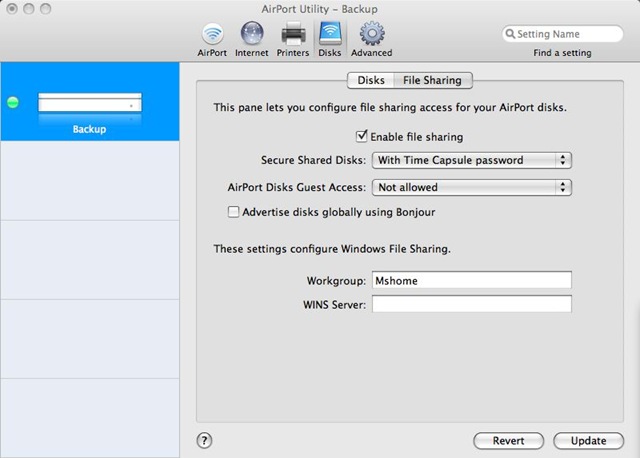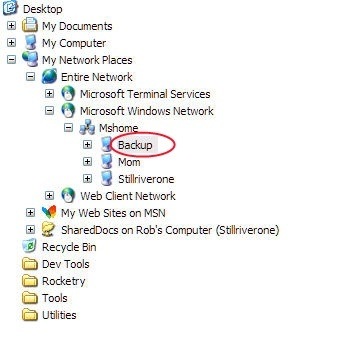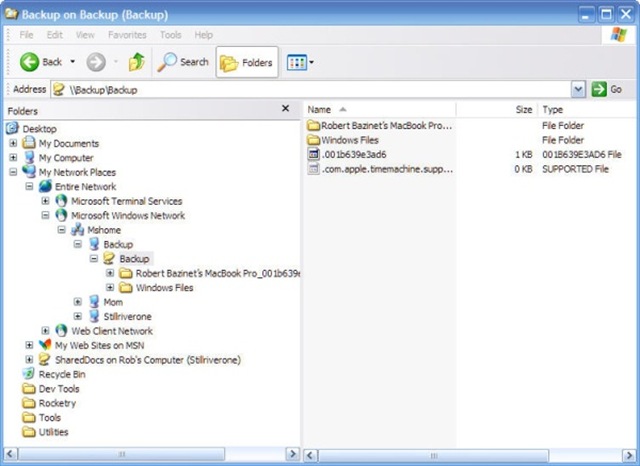I have been a .NET and Ruby editor for InfoQ since the end of the Summer of 2007, so about 7 months now and have been having a great time. I have learned a lot about the web publishing industry and about aspects of technology I may not have otherwise been exposed to. I am grateful to Floyd at InfoQ for the opportunity.![]()
Much of my writing comes from the 200 or so blogs I subscribe to and browse on a daily basis. I say “browse” because I just don’t have time to read them all. I look for interesting things and often create a news item for InfoQ and publish it for our readers to read, which they may or may not see if they didn’t otherwise read it on InfoQ.
Background
I wrote two news items over the past couple months which has raised a bit of controversy
- Up and Running with SQLite on .NET in 3 Minutes – originated from a blog post by Mike Duncan, posting a great tutorial on setting up SQLite3.
- Implementing NOLOCK with LINQ to SQL and LINQ to Entities – originated from a blog post by Scott Hanselman.
The news items I wrote was just what it sounds like, a bit of news. The posts included text from each of the original posts a some commentary explaining about bit more about the technique involved. I gave full credit to both authors and linked backed to their respective blogs.
Controversy
A few days ago I was alerted to a post on Mike Duncan’s blog titled – How YOUR tech blog posts are RIPPED OFF while you sleep!. Yikes!! This post was talking about my news item on InfoQ. I won’t go into the details of Mike’s post but it is worth reading and understanding his perspective. The comments are also pretty good too, with two sides of the fence both downing InfoQ and others supporting them.
I was pretty speechless at first and then couldn’t understand what the problem was, since I didn’t blindly copy Mike’s content and claim it my own. Mike’s point of view is pretty clear..I plagiarized his hard work. I certainly didn’t but I had to try to understand his viewpoint.
I am a frequent user of Twitter to chat with friends and associates, as well as keeping up on technology. I was reading THE SAME NIGHT as I read Mike’s post when there was a Tweet from Scott Hanselman about a copied article on another web site. I clicked the link and sure enough, it was my news item on InfoQ based on Scott’s post. I was feeling pretty low at this point and wondered what the heck I had been doing so wrong.
I had been in contact with Scott in the past for various things and decided to send him an email about my InfoQ item. It didn’t take long for a reply and sure enough, Scott was not really pleased with my work. I am a bit slow sometimes and it took a few back and forth emails before I finally got the problems for Scott. One issue was when searching on Google for LINQ and NOLOCK, my InfoQ item came up first, before Scott (the original work).
Needless to say, these two issues were a shock to me and I was very sad to hear it since plagiarism is not part of what I do.
Reblogging
There appears to be a term for the style of writing I did on these two posts, Reblogging. I don’t know if I agree with the label 100%, since I didn’t copy and paste and call the work my own, but I get the idea. It is probably a fine line for the two authors effected.
I blog as much as I can and try to get decent content. I know based on the number of hits for various posts which content is good and which is not. If one of my posts was reblogged like I did on InfoQ, I would be flattered. I don’t have the same issues at these guys but maybe I will as I put more time into my posts.
I think summing up what bloggers find acceptable and what they don’t is pretty simple (hindsight):
- Don’t – use a person’s blog post as the single source of another post or article
- Don’t – make title so close to the original author’s.
- Do – reference a post as part of a post which covers more information and references OTHER blog posts.

Lessons Learned
It has been an interesting week and some great lessons learned. I am thankful for Scott Hanselman who spent the time to explain his point-of-view and made me realize the importance of his writing. Mike Duncan made some very good points that shows his passion for what he has written.
I will not be writing anymore single-source InfoQ news items without proper and up-front credit to the author.
I think I will also value my blog writing more too and will be writing more thought-out content too.