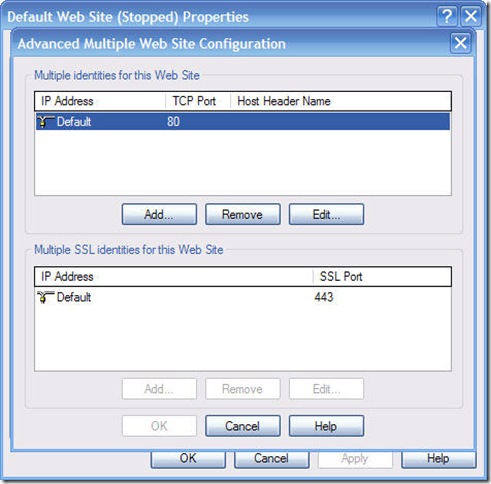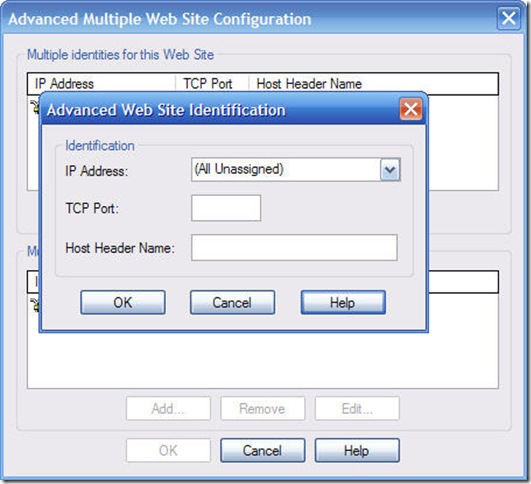So, I have my new iPhone in my hot little hands and crack open the beautifully designed box from Apple to look at the instructions. The basic instructions are (8) 2″ x 4″ pages with very little writing and some pictures. How hard could it be to get this thing working?
Well, obviously much longer than I expected otherwise I probably wouldn’t be writing this post. The instructions are as follows:
- Download and install the latest version of iTunes.
- Connect iPhone to your Mac or PC using the included cable and Dock.
- Follow the onscreen instructions in iTunes to activate iPhone and sync your contacts, calendars, email accounts, bookmarks, music, photos, videos, and more.
That’s it. That’s all there is to it….yeah right.
I was already using iTunes with my older iPod and it has worked great. I am on Windows Vista (32-bit) and running iTunes 7.4.3.1, which is the latest at the time of writing this. I plugged in the iPhone Dock to the USB cable back to a USB 2.0 port and sat the iPhone in the dock with iTunes running…..nothing. After several failed attempts of unplugging the USB, connecting with iTunes closed and different USB ports but still nothing worked.
Thinking I may have received a dead iPhone, I unpacked my MacBook Pro and tried the same combination and it worked just fine and I was able to activate my iPhone with AT & T with no problems. I still had the issue of using the iPhone with Vista since I use Windows for my day-to-day work and the bulk of my media content resides on Vista I really needed to get it to work. So off to Google I went….
It turns out this not a uncommon problem on Windows at all. The first article for the iPhone on Apple’s support web site is titled “iPhone not recognized in iTunes for Windows“. This article is a good place to start but did not solve my problem. At the bottom of the article it basically says if all else fails the reinstall. Apple does give some nice detailed instructions about uninstalling iTunes.
The article says to try the following:
In some rare instances, it may be required to remove all traces of iTunes, QuickTime, and other essential software components from your computer. Use the following steps to remove all traces of iTunes, QuickTime, and associated software installed by the iTunes + QuickTime Installer.
Remove iTunes (Click for more)
Note: iTunes Store purchases or songs imported from CDs are saved in your My Music folder by default and are not deleted by removing iTunes.
- Quit iTunes.
- From the Start menu, click Control Panel.
- In Control Panel, click Uninstall a program. The Programs and Features control panel opens.
Alternately, in Classic Panel of Control Panel, click Programs and Features.
- Select iTunes from the list of currently installed programs, then click Uninstall.
- When asked if you would like to remove iTunes, select Yes.
- After the uninstallation is complete, do not restart if you are prompted to.
- If other entries were present for iTunes remove those as well.
- In Programs and Features, remove any iPod Updater applications that are listed in the same fashion as iTunes was removed.
- Restart your computer.
- After the computer restarts, open Local Disk (C:) in Computer or whichever disk programs are installed on.
- Open the Program Files folder.
- Right-click the iTunes folder and select Delete and choose Yes when asked to confirm the deletion. Note: This folder may have already been deleted if iTunes was successfully removed in steps 1-7.
- Right-click the iPod folder and select Delete and choose Yes when asked to confirm the deletion. Click Continue if Windows needs confirmation or permission to continue.
- Right-click on the Recycle Bin and on the shortcut menu, click Empty Recycle Bin.
- Restart your computer.
- Install the latest version of iTunes from http://www.apple.com/itunes/download.
Remove QuickTime (Click for more)
Here is some content
- Quit QuickTime Player.
- From the Start menu, click Control Panel.
- In Control Panel, click Uninstall a program. The Programs and Features control panel opens.
Alternately, in Classic Panel of Control Panel, click Programs and Features.
- Select QuickTime from the list of currently installed programs, then click Uninstall.
- When asked if you would like to remove QuickTime, select Yes.
- After the uninstallation is complete, do not restart if you are prompted to.
- If other entries were present for QuickTime remove those as well.
- Restart your computer.
- After the computer restarts, open Local Disk (C:) in Computer or whichever disk programs are installed on.
- Open the Program Files folder.
- Right-click the QuickTime folder and select Delete and choose Yes when asked to confirm the deletion. Note: This folder may have already been deleted if QuickTime was successfully removed in steps 1-7.
- Delete the QuickTime and QuicktimeVR files located in the C:\Windows\system32\ folder. Click Continue if Windows needs confirmation or permission to continue.
- Right-click on the Recycle Bin and on the shortcut menu, click Empty Recycle Bin.
- Restart your computer.
- Install the latest version of QuickTime from http://www.apple.com/quicktime/download.
Remove Apple Software Update (Click for more)
- Quit Apple Software Update.
- From the Start menu, click Control Panel.
- In Control Panel, click Uninstall a program. The Programs and Features control panel opens.
Alternately, in Classic Panel of Control Panel, click Programs and Features.
- Select Apple Software Update from the list of currently installed programs, then click Uninstall.
- When asked if you would like to remove Apple Software Update, select Yes.
- After the uninstallation is complete, do not restart if you are prompted to.
- If other entries were present for Apple Software Update remove those as well.
- Restart your computer.
- Install the latest version of Apple Software Update by installing the latest version of iTunes http://www.apple.com/itunes/download.
Remove Apple Mobile Device Support (Click for more)
- Quit iTunes.
- From the Start menu, click Control Panel.
- In Control Panel, click Uninstall a program. The Programs and Features control panel opens.
Alternately, in Classic Panel of Control Panel, click Programs and Features.
- Select iTunes from the list of currently installed programs, then click Uninstall.
- When asked if you would like to remove iTunes, select Yes.
- After the uninstallation is complete, do not restart if you are prompted to.
- If other entries were present for iTunes remove those as well.
- In Programs and Features, remove Apple Mobile Device Support in the same fashion as iTunes was removed.1
- Restart your computer.
- After the computer restarts, open Local Disk (C:) in Computer or whichever disk programs are installed on.
- Open the Program Files folder.
- Right-click the iTunes folder and select Delete and choose Yes when asked to confirm the deletion. Note: This folder may have already been deleted if iTunes was successfully removed in steps 1-7.
- Right-click on the Recycle Bin and on the shortcut menu, click Empty Recycle Bin.
- Restart your computer.
- Install the latest version of iTunes from http://www.apple.com/itunes/download.
Notes
- Do not manually delete the Mobile Device Support folder located at C:\Program Files\Common Files\Apple. Use Programs and Features as described in the steps above.
iPodService.exe Alert
Follow these steps if the message, “Cannot delete iPodService.exe: It is being used by another person or program” appears when you try to delete the iPod folder.
- Make sure that iTunes and the iPod Updater utility are not open.
- On your keyboard press Control-Alt-Delete. Select Start Task Manager.
- Click on the Processes tab.
- Locate the iPodService.exe in the list.
- Click on iPodService.exe and choose End Process.
- Quit the Task Manager.
I tried just uninstalling iTunes as instructed about but this did not work, so I followed all the steps including removal of QuickTime and also confirming all directories were gone as well.
The last piece of the puzzle was probably the root cause of the problem. It seems Vista does a lousy job of installing various USB drivers and in this case the one for the Apple USB. I needed to delete the folder beginning with USBAPPL_ in the C:\Windows\System32\DRVSTORE.
I then reran the iTunes setup, as Administrator, rebooted and tried the iPhone connection again and it all worked.
I hope this save someone from a headache or two and about 2 hours of time.
Technorati Tags:
iPhone,
Vista,
iTunes